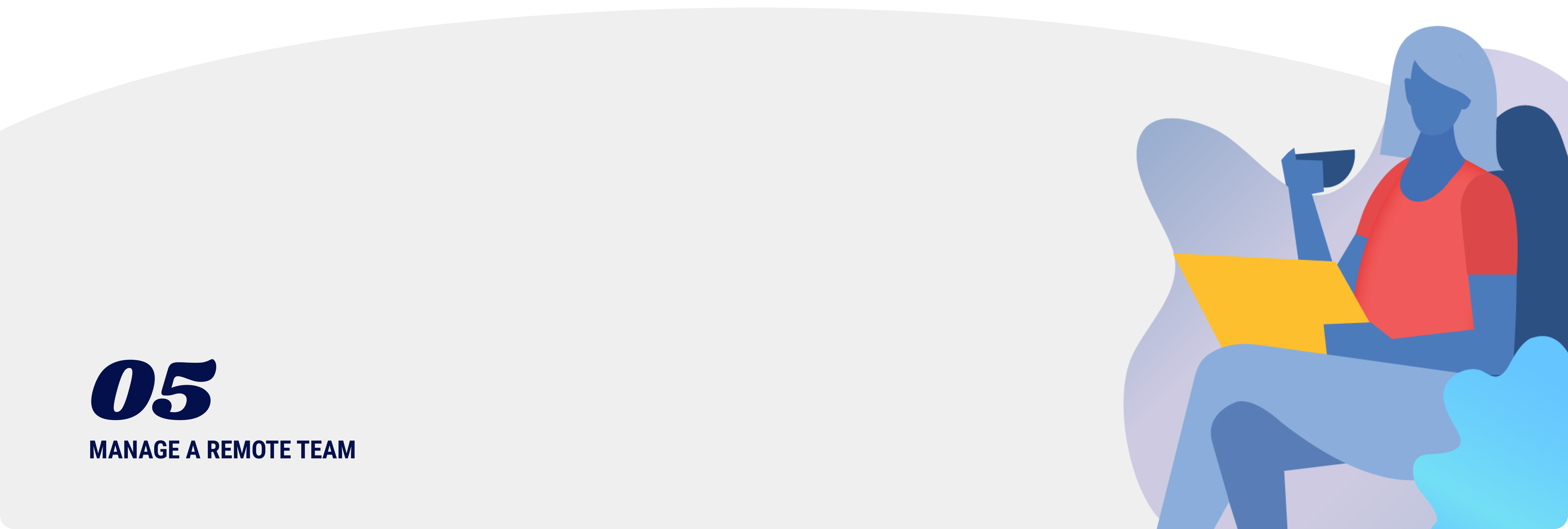
# Manage a remote team
Whether you work in an office or from Starbucks, being a manager is a hard job. You have to be the listener, planner, educator, and cheerleader for a group of people working towards a larger vision.
Remote employees are not working at a company for the flashy office or happy hours, so a trusting personal connection with their boss and other co-workers is extra important.
# Setting your team up for success
When it comes to managing a remote team, your organization and communication skills need to be on-point. Yes, these qualities could apply to any good leader. But for a remote team, these traits and practices need to be exaggerated.
Be very organized. Plan ahead for the whole team, and share it somewhere that's accessible to everyone. Remote leaders need to know what's going on at all times without needing to look over someone's shoulder. This means using tools like Trello, JIRA, or Notion to show a transparent view of everyone's tasks and long-term goals.
Schedule communication. Working remotely, it's easy to go an entire day without talking with anyone on your team. It's important to schedule in structure around weekly communication. This can come in the form of daily routines like standup on Slack, or scheduled video calls.
Promote transparency. If you are not sure what your employees are doing, you need to make a change to the way communication is done. Find a way for team members to report issues when they are unhappy or blocked. Use tools like Lattice for goal setting, use Slack channels (like #user-feedback or #ideas) to collect feedback or issues, and use casual 1:1 time to dig deeper.
Stick to a routine. Set a stable daily and weekly schedule to create the structure of an office without the brick and mortar. Encourage your team to set their own working times at generally the same time each day. With so much opportunity for flexibility on a remote team, it's important to create guidelines to keep everyone (including yourself!) focused, grounded, and productive.
The below sections outline specific practices, processes, and tools to aid in running a productive and connected remote organization.
# Remote communication
For a fully remote team, asynchronous communication is key. Each team member needs to understand the tools being used to communicate, the defined processes in place, and what they should be focusing on each day.
# Long-term written communication
You can’t (and shouldn’t) just tap people on the shoulder each time you need help. Give all team members the resources they need to succeed by writing down common practices. Day-to-day functions of the company should be written up in an easy-to-read format, and organized in the right place for people to access. If someone needs to ask you where to find something, it's not being stored in a discoverable location.
Recommended tools: Notion, Slab, Trello.
- Do weekly sprints with a task board: Use a tool like JIRA, Notion, or Trello to track each person’s progress. Create a Kanban board with backlog, queue, in-progress, and done columns. Set up a meeting to review with the team on Monday, or send a Loom video with an overview of the most important tasks for the week..
# Synchronous communication tools
Tools like Slack imitate live conversations where people are in the same room. Use synchronous chat tools when you need a quick answer or a fast back-and-forth. Just remember that your ideas may get lost in the hustle - these tools enable short-term collaboration, not long-term storage.
Recommended tool: Slack.
- Use bots to keep a pulse on activity: Slack can be used as a powerful tool that's more than just quick conversations. Use bots to stream in new user signups, sales deals, intercom tickets, and more. It's an easy way to be transparent and get everyone the live information they need.
# Asynchronous communication
If you have team members in multiple locations, you will want to lean heavily on more static forms of communication. Email, document commenting, and wiki software are all good ways to capture thinking and allow each team member to add thoughtful perspectives. These kinds of tools can help you document ideas and search for answers in a more structured format.
Recommended tools: Superhuman, Notion, Intercom.
- Send long-form weekly updates: Create a mailing list with focused groups of people, and send structured updates on a schedule. For example, send an email each Monday to the internal product team with stats, progress, goals, and updates for the week. Do this for your internal team weekly, and your investors monthly. No one can read your mind (especially virtually), so it makes sure you are keeping everyone engaged and on the same page.
# Live video calls and recordings
Context can be lost when you don’t have face-to-face time. Videos are an important medium to bring into the mix to build empathy, tell stories, and feel a more personal connection. Use Zoom for live meetings, and Loom for screen recording with voice-over.
Recommended tools: Zoom, Loom.
- Don't skip 1:1s: Each member of the team should have a weekly video meeting with someone on the leadership team (ideally their manager). This meeting should be used to talk about active projects and long-term career goals. It’s also a great way to feel more connected and get some added social time. Try not to skip this meeting, since you aren't going to get casual 1:1 time in the office!
# Team meetings
Make time during the week for the whole team or company to get together. Do an all-team meeting at least once a week, and layer in other team-specific meetings as needed. While you don't want to pack everyone's calendars, you also want to make sure each individual feels connected and informed.
Recommended tools: Calendly, World Time Buddy, Doodle.
- Remote feedback: Relevant stakeholders should come together to review progress and provide constructive criticism on new projects. Have one person share their screen and walk through what they are working on to collect feedback and ideas. This kind of meeting works well as a live conversation so it can feel like a back-and-forth discussion.
# Remote social time
In a shared office setting, you have casual conversations in the hallways or during lunch. When everyone is remote, it’s important to find ways to build in unfocused social time.
- Planned social calls: Put time on the calendar each week for team members to talk about work, home, dogs, kids, whatever. Add something like a "virtual tea time" where anyone who is available can join. It's important that co-workers know each other on a personal level, not just communicating when they need something from one another.
# In-person
Yes, sometimes you still need to be in the same room! Bring the team together for quarterly work-aways or offsites - which should be a mix of work and play. And make sure that people know each other on a personal level, so that you are building camaraderie and trust while working together!
Recommended tools: Outsite, Airbnb for work, Breather.
- Company offsites: Your company offsite should not feel like hack-a-thon, since you don't need to be in the same room to be heads down on code. Instead, use the time to do group social activities or brainstorming sessions that can't be done remotely. This may be the only time that co-workers have ever met in-person, so make sure it's worth the in-person trip!
# Culture and personal connection
Working remotely allows for flexibility and ownership for both companies and workers. But it also can lead to isolation and loneliness. The traditional physical office gets people to set a routine each day, form relationships with their co-workers, and connect in-person (in real life!).
When you don’t have that shared physical space of an office, it’s important to proactively build in social time around the work week, and to feel grounded in a routine.
Social work spaces: Instead of going to an office each day, people are going to work from wherever their computer is. Make sure that people feel comfortable working from co-working or public spaces if they want. While they may not see co-workers, they will be connected to their own professional community.
Community: Find ways to encourage after-work activities like meetups, conferences, events, or clubs. This social time is crucial to avoiding feelings of isolation, frustration, and loneliness.
Remote office perks: Provide perks and gifts that build group camradere. Define the standard remote desk setup (computer, external monitor, etc.), and purchase those items for their start date - just like you would do if they were in your office. Send a "remote work office gift" every 4-8 weeks to keep morale high and create a feeling of support.
# The tools you need
List of the most important tools you need to run a remote team:
Superhuman - Fast email with hot key commands.
Slack - Team chat, search, and bots.
G Suite: Groups, Slides, Drive, Forms - Make folders and store things that anyone can find.
Notion or Slab - Internal documentation, task board, and meeting notes.
Visual Studio Code - Free text editor combine with Live plugin to collaborate remotely.
Zoom - Dependable and cohesive video chat software.
Loom - Screen recording with audio and a shareable link.
Figma - Remote design files and collaborative feedback.
Intercom - Manage conversations with users 1:1 and at scale.
Headway - Record and announce product updates.
Lattice - Group goal setting, 1:1 planning and notes.
Whimsical - Design thinking tool for brainstorming and planning.
World time buddy - Manage time zones.
Calendly - Schedule meetings in a more streamlined manner.
# Guides from trusted remote leaders
- Sourcegraph handbook
- GitLab handbook
- Zapier guide to remote work
- Remote - office not required
- Twist remote work guides
- Managing remote teams - A crash course

